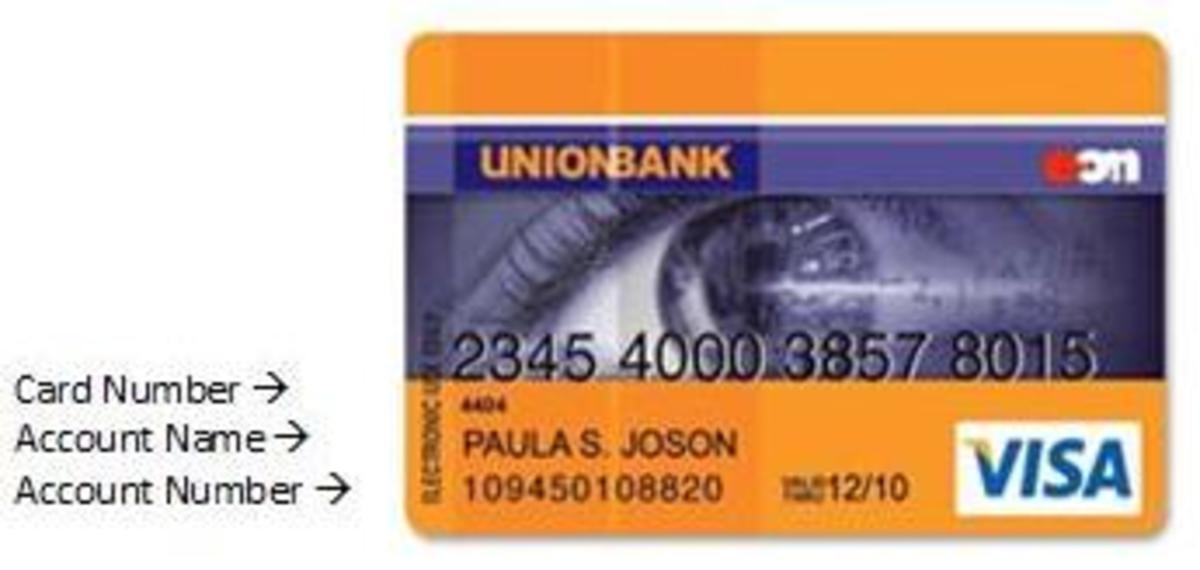Paypal? Be smart!

Paypal creation as easy as 1-2-3
Before we proceed on how to verify Paypal account, we must discuss how to create Paypal account.
Most of the online buyers and merchants have the so called Paypal, an international e-commerce business allowing payments and money transfers to be made through the Internet. Online Money transfers serve as electronic alternatives to paying with traditional paper methods, such as checks and money orders.
For online job seekers having a Paypal account is a must, for us to receive our hard-earned money.
Here are the steps to create your own account with Paypal.
1.Go to their site https://www.paypal.com/ph/webapps/mpp/home and click sign up
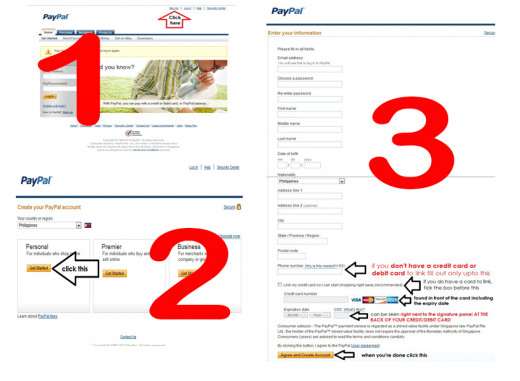
2. Click Personal but you may upgrade for free later. Choosing the right of paypal type account depends on the needs of the account owner. Common benefits to the three(3) paypal account types are a) no charge paypal to paypal transfer, b) On-time viewing of transaction logs to keep you updated of the status of your account, c) availability of customer service d) online payment to website, d) link features to your bank/credit card/debit card.
Premier and business types though have an edge than that of a personal for it can do unlimited credit card or debit card payments and unlimited merchant features. Fees charged
on all your receiving transactions is disadvantage of having the premier and business type paypal account.
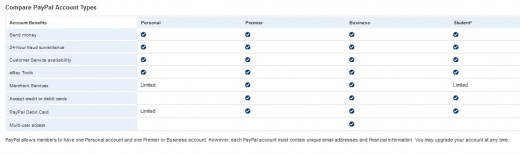
3. Fill out the necessary information.
4. If you don't have a credit card or debit card to link on your paypal, untick the box before "Link my credit card so I can start shopping right away. If you do have, click on the box.
5. Enter the Credit Card Number and expiry date which can be found in front of your card.
6. Enter Card Security Code (CSC), the last 3 digits that can be seen right next to the signature panel at the back of your card.
7. When you're done click agree and create account.
Now we proceed on how to verify paypal using your smartmoney.
NOTE: ONLY linked smartmoney card to mobile number can do these steps successfully.
Of all the electronic wallets(e-wallet) that I know smartmoney is very useful and common to all Filipinos.
What is smartmoney?
SMART Money is an electronic wallet, similar to a bank account, that allows you to do bills payment, reload of airtime, and money transfers using a SMART Mobile phone. With the SMART Money MasterCard, you can also do ATM and debit card transactions.
It has also the safety feature that you have to enter your Wpin ( Wireless Personal Identification Number-6 digit pin code ) for every withdrawal, deposit, transfer, e-loading ( yes, you read it right, you can sell load to your friends, neighbors, peers,relatives,and load your personal airtime at discounted amount anytime, anywhere from your cards available balance ), money transfer, bill payments and of course online transaction,which ensures that every transaction is authorize by the smartmoney card owner itself.
Cashless shopping. My favorite! Now you can purchase on your favorite merchants like SM department store and/or Sm Supermarket.
http://www1.smart.com.ph/Money/what-is-smart-money
1)Php200 pesos on your account
2)Php15 airtime or regular load on your smart/tnt mobile number linked to your smartmoney card
3)Common sense
1. Go to Paypal site, login your ACCOUNT. click my account overview.
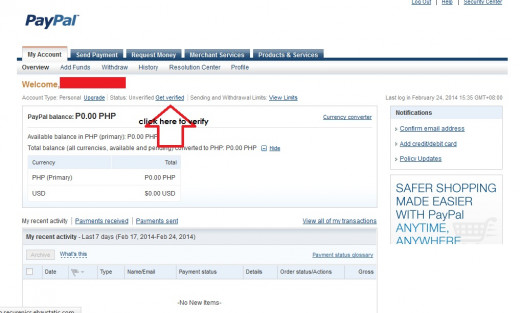
2. You will see the status of your paypal unverified (next to it is the word get verified written in blue) click it.
3. Now fill up ALL the information such as
Fisrt Name
last Name
Card Type
Card Number (YOUR 16 DIGIT SMARTMONEY CARD NUMBER THAT APPEARS ON YOUR SMARTMONEY CARD-starts with 5299)
Expiry Date
Security Code(the last three digit printed on the signature panel at the back of your smartmoney card.
Billing address
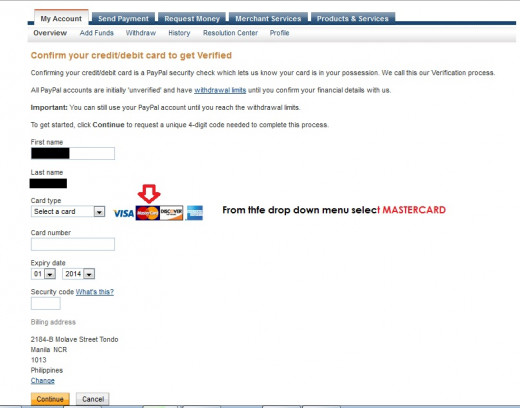
Unlock Smartmoney for Online Transaction
4.Stop right there, DO NOT CLICK SAVE AND CONTINUE. Using your mobile phone go to smart menu>go to SMART MONEY>click Internet Transaction>click UNLOCK>YOU WILL BE PROMPTED TO ENTER YOUR WPIN> click OK>
5. You will then receive your EXPUSE code to verify your account.
6. Enter your EXPUSE code and you are DONE!
ADDITIONAL INFORMATION: Paypal Withdrawal
In the Philippines, to complete your PayPal withdrawal, you will need to enter the name of your bank, your bank account number and the corresponding 9-digit bank code, which identifies your bank.
How to withdraw paypal funds
1. Login to your paypal account.
2. Click withdraw.
There two options here. Option #1, withdraw funds to your bank acccount with 2-4 banking days processing period and paypal fee of fifty pesos (Php50.00) for transactions less than seven thousand pesos (Php 6,999.00 and below). And option #2, withdraw funds to your card with 5-7 days processing period and a charge of two hundred fifty pesos (Php250)
3. Choose withdraw funds to your card. Debit card are accepted if it has a VISA LOGO only.
4. Enter the required information including the card number expiration date and card verification number.
5. Click add card to finalize your withdrawal.
Add-ons:
Smartmoney hotline number:
Using your smart/tnt mobile number you may reach them at 15177 without a single cent charge.
Funding your card
You may add funds to your card thru any smart wireless center nationwide or over the counter at any BANCO DE ORO ( BDO ).

Paypal Philippines Bank Code
BANK
| CODE
|
|---|---|
ALLIED BANKING CORP
| 010320013
|
ASIA UNITED BANK
| 011020011
|
BANGKO SENTRAL NG PILIPINAS
| 010030015
|
BANCO DE ORO (& EQUITABLE PCI BANK)
| 010530667
|
BANK OF COMMERCE
| 010440016
|
BANK OF THE PHIL ISLANDS (BPI)
| 010040018
|
CHINA BANKING CORP
| 010100013
|
CHINA TRUST COMML BANK
| 010690015
|
CITIBANK N.A.
| 010070017
|
DEVT BANK OF THE PHILS (DBP)
| 010590018
|
DEUTSCHE BANK
| 010650013
|
EAST WEST BANK
| 010620014
|
EXPORT & INDUSTRY BANK
| 010860010
|
HONGKONG AND SHANGHAI BANK (HSBC)
| 010060014
|
INTL COMML BANK OF CHINA
| 010560019
|
INTL EXCHANGE BANK
| 010680012
|
JP MORGAN CHASE BANK
| 010720011
|
KOREA EXCHANGE BANK
| 010710018
|
INTL NEDERLAND BANK
| 010660016
|
LANDBANK OF THE PHILS
| 010350025
|
MAYBANK OF THE PHILS
| 010220016
|
METROPOLITAN BANK & TRUST CO
| 010269996
|
PHIL BANK OF COMMUNICATION
| 010110016
|
PHIL TRUST COMPANY
| 010090039
|
PHIL NATIONAL BANK (PNB)
| 010080010
|
PRUDENTIAL BANK
| 010150018
|
PHIL VETERANS BANK
| 010330016
|
RIZAL COMML BANKING CORP (RCBC)
| 010280014
|
SECURITY BANK & TRUST CO
| 010140015
|
STANDARD CHARTERED BANK
| 010050011
|
UNITED COCONUT PLANTERS BANK
| 010299995
|
UNION BANK OF THE PHILS (UBP)
| 010419995
|
UNITED OVERSEAS BANK
| 010270189
|